ScholarAI: How can I use it?
A quick step-by-step guide on how to use the new ScholarAI plugin for ChatGPT
First Week Update
We have been live for a week, and ScholarAI has already serviced over 2.5 million uses of our plugin! The reception has been incredible, and we have so much more in store for our community of users coming up. But first, I want to share a basic how-to for people who are interested in using ScholarAI but aren’t yet clear on how they can benefit from the power of AI, of ChatGPT, and of ScholarAI to supercharge their research.
How-To Guide
Create an account on ChatGPT and login.
Go to https://openai.com/
Click on Login.
Click on ChatGPT.
This is where I click on “Continue with Google” to use my Google account to sign-in. I suggest you use an existing Google, Microsoft, or Apple account.
Become a paid subscriber to ChatGPT.
This will cost you $20/month. Plugins are presently only available to paid subscribers on a model called GPT-4.
In the bottom left of your screen, click on the three dots next to your name.
Click on My Plan. This is where you enter your credit card information and become a subscriber.
Enable Plugins.
Once again, click on the three dots next to your name in the bottom left of the screen.
Click on Settings this time.
Click on Beta Features.
Click on the Plugins slider. This will make plugins available in the GPT-4 model.
Close the Settings menu.
Click on GPT-4 as your model.
Click on Plugins (Beta) in the menu below GPT-4. Then click on Plugins Store. This will take of plugins presently available in ChatGPT.
Browse the available plugins until you find ScholarAI, which looks like this. ScholarAI is usually on the “Popular” tab! If not, look through the “All” tab. Click on “Install”.
Great! Now you’ve got plugins enabled, added ScholarAI, and you’re ready to ask ChatGPT for something helpful. Time to create a new chat and ask some questions that might be aided by the scientific literature. Here are some example queries. Make sure you are using GPT-4 and have plugins enabled, and you are good to go.
“show me research references that connect Aβ to alzheimer's. I especially want ones that show the activation pathway.”
“Find 5 research articles published in 2023 about COVID19 spread and hospitalization. Make a table of those titles, DOIs, first authors, and journal names.”
“I am interested in synthetic biology, how it works, and what kind of impact it will have on humanity. Find the top papers published on synthetic biology. Make a list of sources, and then use them to write a review paper for me to get familiar with the field.”
That’s it! Please tweet us @ScholarAI_ if you have any questions, experience issues, or want to send us feature requests. You can also learn more about us at Scholar-AI.net.
Scholar on 🖖,
Lakshya, Damon, Zach, and Shashi



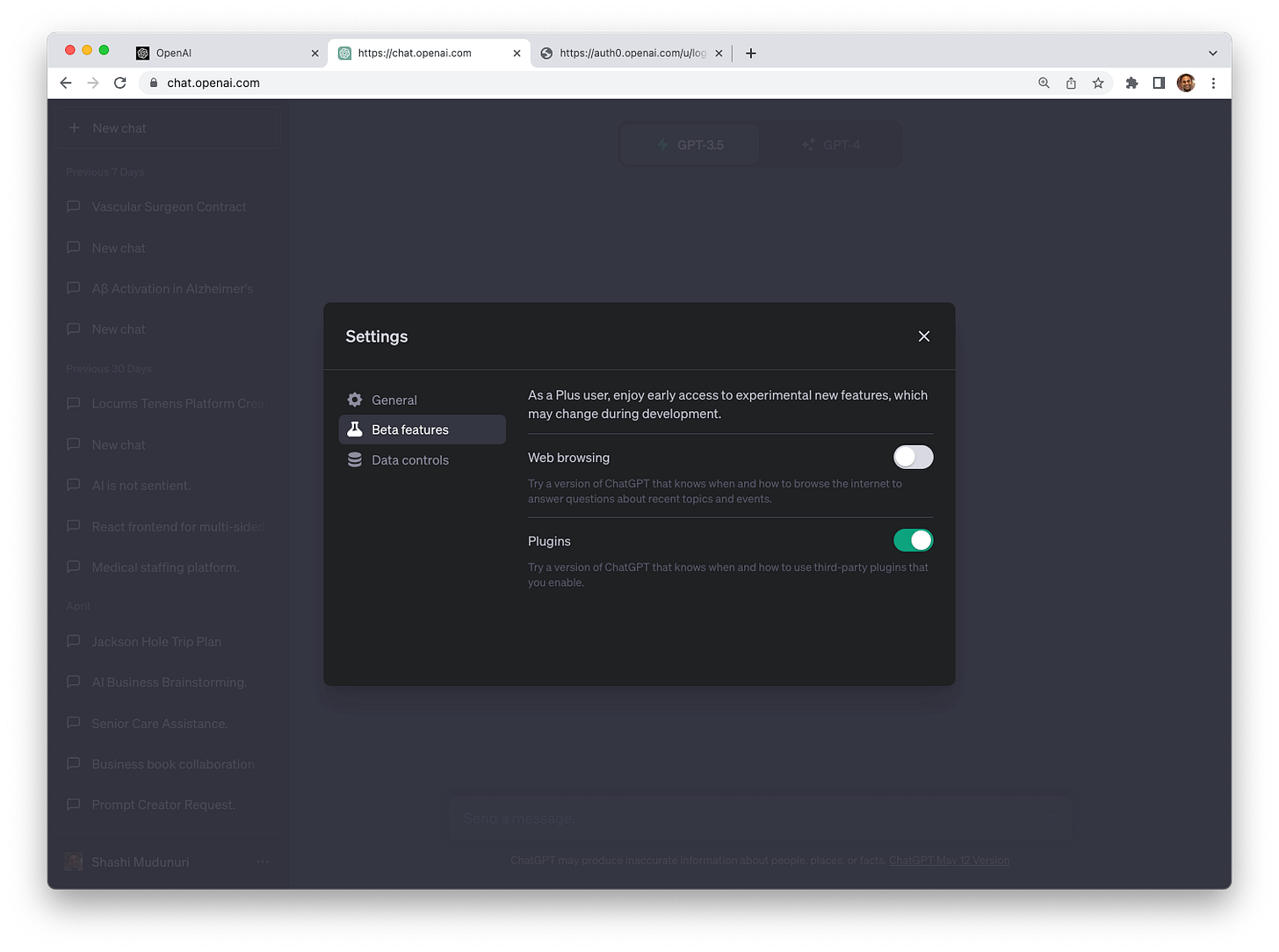


Nice, really interesting article and plugin https://aidzis.pl/scholarai-wtyczka-chatgpt/